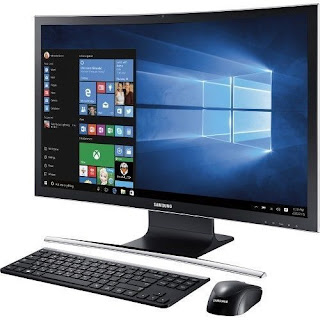सबसे पहले कंप्यूटर का परिचय जान लेते हैं कंप्यूटर शब्द अंग्रेजी के "Compute" शब्द से बना है, जिसका अर्थ है "गणना", करना होता है इसीलिए इसे गणक या संगणक या अभिकलक यंत्र भी कहा जाता है और इसका अविष्कार Calculation करने के लिये हुआ था सीधी भाषा मेंं कंप्यूटर Calculation करने वाली मशीन थी .
कम्प्यूटर का पूरा नाम क्या है – Computer Full Form in Hindi
कम्प्यूटर बहु-उपयोगी मशीन होने के कारण आज तक भी इसको एक परिभाषा में नही बाँध पाँए है. इसी कड़ी में कम्प्यूटर का पूरा नाम भी चर्चित रहता है. जिसकी अलग लोगों और संस्थाओं ने अपने अनुभव के आधार पर भिन्न-भिन्न व्याख्या की है. लेकिन, इनमे से कोई भी Standard Full Form नही है. मैंने आपके लिए एक कम्प्यूटर की फुल फॉर्म नीचे बताई है. जो काफी लोकप्रिय और अर्थपूर्ण है.
C – Commonly
O – Operating
M – Machine
P – Particularly
U – Used in
T – Technology
E – Education and
R – Research
अर्थात Commonly Operating Machine Particularly Used in Technology Education and Research.
1. System Unit
System Unit एक बक्सा होता है जिसमें Computer को अपना कार्य करने के लिए आवश्यक यंत्र लगे होते है. सिस्टम युनिट को CPU भी कहा जाता है. इसमें मदरबोर्ड, प्रोसेसर, हार्ड डिस्क आदि यंत्र होते है जो Computer को कार्य करने लायक बनाते है. इसे Computer Case भी कहते है.
2. Monitor
Monitor एक आउटपुट उपकरण है जो हमें दिए गए निर्देशों के परिणामों को दिखाता है. यह बिल्कुल टीवी के जैसा होता है. वर्तमान में मॉनिटरो की जगह एल सी डी एवं एल ई डी ने ले ली है.
3. Keyboard
Keyboard एक इनपुट उपकरण है जो हमें Computer को निर्देश देने के लिए होता है. इसकी मदद से ही Computer को वांछित आंकडे एवं निर्देश दिए जाते है. इसमे विभिन्न प्रकार की कुंजिया (keys) होती है इन्ही के द्वारा आंकडे एवं निर्देश Computer तक पहुंचाए जाते है. आप यहाँ से Keyboard का उपयोग करना सीख सकते है.
4. Mouse
Mouse भी एक इनपुट उपकरण है जो Computer को निर्देश देने के लिए होता है. हम इसके द्वारा Computer में उपलब्ध प्रोग्राम को चुनते है. आप यहाँ से Mouse का उपयोग करना सीख सकते है.
5. Speakers
Speakers आउटपुट उपकरण है जो हमें Computer से आवाज को सुनने में मदद करते है. इन्ही के द्वारा हमें गानों, फिल्मों, प्रोग्रामों तथा खेलों आदि में उपलब्ध ध्वनी सुनाई देती है.
6. Printer
Printer भी एक आउटपुट उपकरण है जो Computer द्वारा विश्लेषित सूचनाओं को कागज पर प्राप्त करने के लिए होता है. कागज पर प्राप्त होने वाली सूचनाओं को ‘हार्डकॉपी‘ भी कहते है. और इसके उलट जो सूचनाए Computer में ही रक्षित रहती है उन्हे ‘सॉफ्टकॉपी’ कहते है.
कम्प्यूटर की विशेषताएं – Characteristics of Computer in Hindi
कम्प्यूटर ने हम इंसानों द्वारा किए जाने वाले अधिकतर कामों पर कब्जा कर लिया हैं और इंसान को उसकी क्षमता से अधिक कार्य-क्षमता प्रदान की हैं. यह सब इस मशीन के खास गुणों के कारण संभव हैं. तभी हम इंसान कम्प्यूटर को अपने जीवन का हिस्सा बना रहे हैं. कम्प्यूटर की कुछ खास विशेषताएँ निम्न हैं.
1. गति – Speed
- कम्प्यूटर बहुत तेज गति से कार्य करता हैं.
- यह लाखों निर्देशों को केवल एक सैकण्ड में ही संसाधित कर सकता हैं.
- इसकी डाटा संसाधित करने की गति को माइक्रोसैकण्ड (10–6), नैनोसैकण्ड (10-9) तथा पिकोसैकण्ड (10-12) में मापा जाता हैं.
- आमतौर पर प्रोसेसर की एक युनिट की गति दसियों लाख निर्देश प्रति सैकण्ड यानि MIPS (Millions of Instructions Per Second)
- इस मशीन का निर्माण ही तीव्र गति से कार्य करने के लिए किया गया हैं.
2. शुद्धता – Accuracy
- कम्प्यूटर GIGO (Garbage in Garbage Out) सिद्धांत पर कार्य करता हैं.
- इसके द्वारा उत्पादित परिणाम त्रुटिहीन रहते हैं. अगर किसी परिणाम में कोई त्रुटि आती हैं तो वह इंसानी हस्तक्षेप तथा प्रविष्ट निर्देशों के आधार पर होती हैं.
- इसके परिणामों की शुद्धता मानव परिणामों की तुलना में बहुत ज्यादा होती हैं.
3. परिश्रमी – Diligence
- कम्प्यूटर एक थकान मुक्त और मेहनती मशीन हैं.
- यह बिना रुके, थके और बोरियत माने बगैर अपना कार्य सुचारु रूप से समान शुद्धता के साथ कर सकता हैं.
- यह पहले और आखिरी निर्देश को समान एकाग्रता, ध्यान, मेहनत और शुद्धता से पूरा करता हैं.
4. बहुप्रतिभा – Versatility
- कम्प्यूटर एक बहु-उद्देश्य मशीन हैं.
- यह गणना करने के अलावा अनेक उपयोगी कार्य करने में सक्षम होता हैं.
- इसके द्वारा हम टाइपिंग, दस्तावेज, रिपोर्ट, ग्राफिक, विडियों, ईमेल आदि सभी जरूरी काम कर सकते
5. स्वचालित – Automation
- यह एक स्वचालित मशीन भी हैं.
- यह बहुत सारे कार्यों को बिना इंसानी हस्तक्षेप के पूरा कर सकता हैं.
- स्वचालितता इसकी बहुत बडी खूबी हैं.
6. संप्रेषण – Communication
- एक कम्प्यूटर मशीन अन्य इलेक्ट्रॉनिक डिवाइसों से भी बात-चीत कर सकता हैं.
- यह नेटवर्क के जरीए अपना डाटा का आदान-प्रदान एक-दूसरे को आसानी से कर सकते हैं.
7. भंडारण क्षमता – Storage Capacity
- कम्प्यूटर में बहुत विशाल मेमोरी होती हैं.
- कम्प्यूटर मेमोरी में उत्पादित परिणाम, प्राप्त निर्देश, डाटा, सूचना अन्य सभी प्रकार के डाटा को विभिन्न रूपों में संचित किया जा सकता हैं.
- भंडारन क्षमता के कारण कम्प्यूटर कार्य की दोहराव से बच जाता हैं.
8. विश्वसनीय – Reliability
- यह एक भरोसेमंद और विश्वसनीय मशीन हैं.
- इसका जीवन लंबा होता हैं.
- इसके सहायक उपकरणों को आसानी से पलटा और रख-रखाव किया जा सकता हैं.
9. प्रकृति का दोस्त – Nature Friendly
- कम्प्यूटर अपना कार्य करने के लिए कागज का इस्तेमाल नहीं करता हैं.
- डाटा का भंडारण करने के लिए भी कागजी दस्तावेज नहीं बनाने पडते हैं.
- इसलिए कम्प्यूटर अप्रत्यक्ष रूप से प्रकृति के रक्षक होते हैं. और इससे लागत में भी कमी आती हैं.
Thank you!